The self-proclaimed “King of NFTs,” the Worldwide Asset eXchange is the foundation for projects like MLB Topps, Atari, and AlienWorlds. WAX allows users and artists alike to buy, sell, and trade NFTs for a fraction of the cost of doing so on Ethereum. As a result, WAX is exploding in popularity. Before you get involved, let’s take a look at what separates WAX from the rest of the NFT world.

What Makes WAX Different?
The WAX developers took inspiration from EOS to build a Distributed Proof of Stake platform designed with NFTs in mind. This is in contrast with Ethereum, currently the most popular NFT platform, which employs Proof of Work to verify transactions on its blockchain. Simply put, PoW refers to crypto mining, in which “miners” contribute hash power to verify blocks of transactions. The problem with PoW is that it demands high power consumption and includes payments in order to properly reward miners, leading to high transaction fees and emissions.
While platforms like OpenSea might require a user to pay upwards of $50 in transaction fees to claim even a “free” NFT, WAX allows for virtually free transactions with the use of staking. Users can stake WAX for resources, such as CPU or NET, and purchase RAM to accommodate transactions on their blockchain for anything from AlienWorlds mining to claiming drops. At any time, users can unstake CPU and sell RAM, but keep in mind there is a 72 hour waiting period.
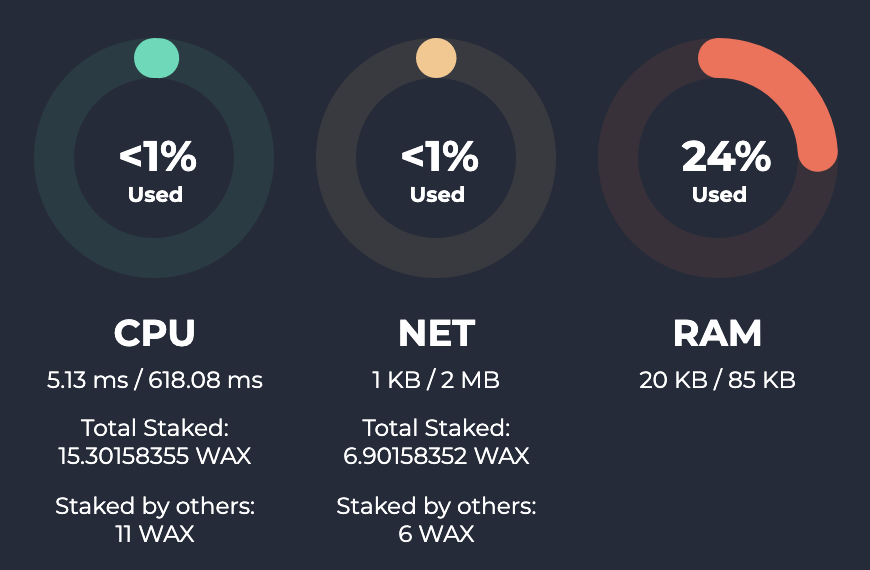
For most casual users, 1 or 2 WAX allocated to both CPU and RAM will be plenty. However, those who like to regularly collect drops would be better served by 5 or 10 WAX in each resource. As your collection grows, you may need to keep staking in order to keep your resource meters in check. Resource usage can be monitored on the right side of the WAX Cloud Wallet site. If you exceed 100% of a given resource, your wallet may still continue to function as normal, but you will get error messages when attempting certain transactions. To resolve these issues, I recommend adding 0.5 to 1 WAX at a time until the meter returns to acceptable levels.
Make a WAX Cloud Wallet account
Compared with other blockchains, like Ethereum, WAX makes it incredibly easy for newcomers to get started: simply sign in using an existing account from the likes of Facebook, Google, or Discord, or create a new one with your email. No need to mess around with private keys: your wallet is linked to your online account. Your address will be at the top right of the screen, usually five characters followed by .wam – this will be your personal address for interacting with the blockchain and receiving new NFTs from other users.
Now that you’ve set up your WAX cloud wallet, let’s look at some of the more popular games and collections you can get involved with.
Buying WAXP
WAX Cloud Wallet has several built-in methods to buy WAXP, the WAX token we’ll be working with. Simplex and Moonpay allow you to purchase WAX directly with your debit or credit card. However, these exchanges are restricted in certain parts of the world, and transactions often take thirty minutes to process. Alternatively, Changenow.io is a very straightforward platform for exchanging crypto, including WAXP. It doesn’t require you to sign in or make an account. Instead, after you choose your trading pair, it will ask you for an address to send the output coin, then give you another address for your deposit. The whole process is usually quick, but it’s taken me up to 15 minutes, so be sure to try this well in advance of any paid drops you’re hoping to get.
Otherwise, tip.cc has a trading server on Discord that will let you trade WAXP and more than 480 other currencies. Simply look through the #trade-offers channel to see if anyone has WAX, or chat in #spam-aka-general to find someone willing to exchange. Then, simply ping that person in the trades channel and [$tip] each other the agreed amount. This has been the easiest method for me, and assuming you can find someone to trade with, the quickest.
If you absolutely do not want to spend money on WAX, there are still other ways you can earn. AlienWorlds and RPlanet are games that reward players with TLM and AETHER, their respective in-game currencies, which can then be swapped on Alcor for WAXP. More on that later.
After you’ve acquired some WAXP, it’s time to see what you can spend it on.
Games & Collections
AlienWorlds
AlienWorlds is an early-development game centered around mining TLM, the in-game currency. The game starts you out with one shovel and one avatar, both in Abundant rarity, so you can get mining right away. You can equip up to three tools with varying stats. NFT luck and TLM efficiency affect your chance of both acquiring an AlienWorlds NFT and the amount of TLM rewarded with each mining session, but be careful: a tool with seemingly high stats may make up for it with a long cooldown. At the moment, the most cost-effective setup is three Standard Drills, which you can purchase secondhand for a total of ~$15 in WAXP. While drills will serve you well into late-game, there are other tools like Infused Extractors which can go for upwards of $100 on the market. There are other NFTs designed for an upcoming feature of the game, called the Thunderdome, which will allow you to equip Weapons and Minions in player versus player combat.

RPlanet
RPlanet encourages players to stake NFTs from a variety of projects and receive hourly dividends in the form of AETHER, which is then used to craft elements in-game. Players can attempt different combinations of existing elements until a new one is found, at which point it’s a race to create 600 of the new element. The first 600 players to do so will be rewarded with an NFT, which can in turn be sold for WAXP or staked for AETHER.
CryptomonKeys
CryptomonKeys are a series of monkey-themed trading cards from the developers of Banano. The creators distribute them in multiple ways, such as “monKeyfarming,” in which cardholders are eligible for airdrops of new monkeys, and “monKeymining,” which rewards AlienWorlds players for mining on lands held by the development team. This is one of the most coveted projects on WAX, but anyone can start their CryptomonKey collection by joining the team’s Discord – they give out free Monkeys to all newcomers who introduce themselves.

MetaForce
MetaForce is pushing the limits of WAX with readable NFT comics. Leading up to April, the team released a series of promotional “stickers,” culminating in a pack drop which gave buyers pre-minted cards of different rarities according to chance. These cards can then be combined to create higher-rarity NFTs, eventually leading to an entire comic book minted as an NFT.
Once you’ve familiarized yourself with some of the more popular collections on WAX, read on to discover some of the decentralized apps available to WAX users.
dApps on WAX
AtomicHub
AtomicHub is the primary marketplace for WAX NFTs. Most initial “drops” occur here, which give buyers a chance to acquire high-demand NFTs and packs for free or relatively cheap. Successful buyers can then hold, unbox, or resell, but be wary – some drops will sell out in seconds.
NFTHive
NFTHive is another marketplace for WAX, with a trick up its sleeve: Bulk Tools allows users to buy, sell, and stake NFTs en masse, which is immensely helpful as your collection expands. Instead of tediously staking on RPlanet or selling NFTs one at a time, completing a CAPTCHA with each step, Bulk Tools allows you to do so in just one transaction, saving time and effort.

Bloks.io
Bloks.io is a block explorer for WAX, which allows you to review your transactions on the blockchain. You can also use it to stake CPU or RAM for your own account, or even for others, which is really helpful when trying to claim a drop that’s low on resources, or when trying to help another AlienWorlds player get mining again.
Alcor
Alcor is a decentralized exchange for WAX, allowing users to swap WAXP, TLM, AETHER, and EOS. As an automated market maker, Alcor relies on liquidity pools, to which users can contribute trading pairs and earn dividends from transaction fees.
Advanced Tips
As your collection grows, there are still other steps you can take to secure your inventory and personalize your experience on WAX. The more you interact with the WAX blockchain, the more you may become bogged down with complex CAPTCHA tests, which deter bots but end up making things difficult for human users. Running Chrome browser with a tab logged into Gmail seems to be the best way to avoid drawn out CAPTCHAs, since it lets Google passively verify that a user is human. This can be incredibly helpful for drops that sell out in seconds by giving buyers a better chance to make a successful purchase. Additionally, it makes quality of life easier for AlienWorlds miners, as players don’t have to go through cumbersome CAPTCHAs as often when claiming TLM.
The cloud wallet’s massive convenience comes at a price: it is custodial, meaning you do not have access to your private keys. The majority of users will find no problem with this, seeing their Google or Facebook account as secure enough, but there are various benefits to creating a non-custodial wallet through a program like Anchor. CryptoStache has a guide on creating an account through Anchor, with the added benefit of allowing users to create a custom WAX address.
Finally, you may find it difficult to keep track of all these projects and release dates. NFTInsider will notify you of upcoming drops for a variety of collections, all in one place. Additionally, you can follow your favorite projects on Twitter or join their Discord servers for special updates and exclusive offers.


