tip.cc provides you with your own wallet on the platform. Since tip.cc cannot access funds in your private wallet, you need to send them to your tip.cc wallet first in order to use them.
Deposits
To deposit coins to you tip.cc wallet, simply send the $deposit command followed by the cryptocurrency you want to deposit (e.g. $deposit btc), via a direct message to the bot. For privacy reasons, this command can only be used in DMs.
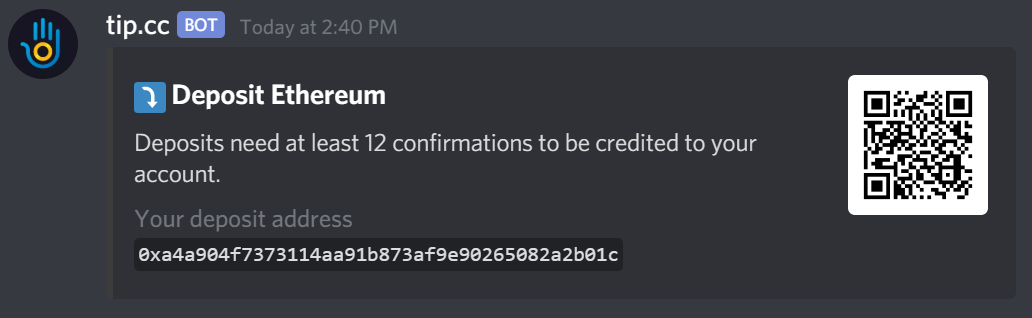
The bot will respond with your own unique deposit address (along with its QR code), to which you can send coins from your own wallet. Depending on the cryptocurrency you're using, you might need to wait a little for the network to process the transaction (wait for confirmations), or pay deposit fees (mainly for ERC20 tokens).
Some coins might give you multiple deposit addresses. Not all wallets support all address formats, so use the one you find the most convenient for you.
Once you send the coins to your unique deposit address, you should get a message about incoming deposit.
Deposit fees
Some coins or tokens will charge you a deposit fee from deposits you make. This fee is necessary for all ERC20 tokens and some other coins, and is not dictated by tip.cc. When using $deposit, you will be given the exact or estimated deposit fee.

Memos, destination tags, etc.
Some coin deposits also require the use of a memo, destination tag. When sending coins from your wallets it's important to include them along the deposit address, otherwise we will not be able to credit your deposits.
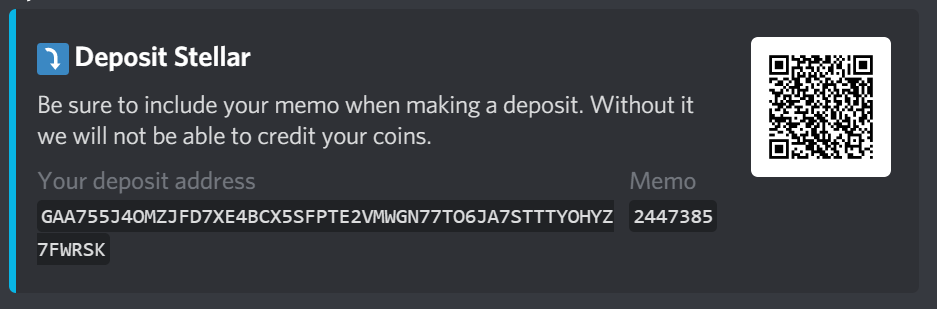
Withdrawals
To send the coins to your private wallet or another service, use the $withdraw command followed by the cryptocurrency you want to withdraw (e.g. $withdraw btc), via a direct message to the bot, and follow through the withdrawal wizard.
Withdrawal fees
Almost all coins and tokens withdrawals have fees. These fees are not dictated by tip.cc, and go entirely to cover network fees of the transaction. You will be given an estimate when withdrawing. Fees might be especially high when the network is under load.